In September 2024, Shainin launched the Shainin Portal, marking a major milestone in how our customers interact with our methodologies and tools. Designed to replace the Collaboration Platform, this new digital space offers enhanced functionality, improved security, and a seamless user experience to help solve problems faster and more efficiently.
Here’s everything you need to know about the Shainin Portal—why we made the change, the features you can expect, and how it will elevate your problem-solving capabilities.
Why the change?
The decision to transition from the Collaboration Platform to the Shainin Portal was driven by three core goals:
1. Enhanced Security
Protecting customer data has always been a top priority at Shainin. The Shainin Portal incorporates cutting-edge security protocols, ensuring sensitive information remains confidential and safeguarded.
2. A Fresh Look and Feel
While security was the catalyst for this transformation, it became an opportunity to rethink the user experience. The Shainin Portal offers an updated, modern interface that aligns with our brand and makes navigation intuitive.
3. Streamlined Customer Experience
Feedback from customers highlighted the need for better organization and accessibility. The new portal addresses these concerns by providing a more structured layout, tailored user access, and features that save time and clicks.
Key Features of the Shainin Portal
The Shainin Portal was designed with our customers in mind, incorporating features that enhance usability, organization, and efficiency.
Clearer Navigation
One of the most significant improvements from the Collaboration Platform to the Shainin Portal is how resources are organized. Previously, the Collaboration Platform grouped items in long, unwieldy lists, making it difficult to locate specific tools or information. The Shainin Portal simplifies this with a clean, methodical structure.

Figure 1 Left Menu Pane, Shainin Portal
• Resources are grouped by methodology: Red X, Rolling Top 5 (RT5), TransaXional (TXN), and Resilient (RE).
• Access to each section is based on your training history. For example, if you’ve only completed Red X training, the portal will display only the Red X section, removing irrelevant clutter.
This reorganization saves time and ensures that customers can quickly find what they need to move their projects forward.
Personalized User Experience
The portal introduces a new level of customization tailored to individual users:
• Quick Access Links: Users can bookmark frequently visited pages, such as project submission forms or specific sections of the Pocket Guide. These links appear on your dashboard for one-click access. ![]()
• Tailored Views: The information displayed on your portal adapts to your training and certifications, ensuring that you only see content relevant to your journey.
Certification Tracking Made Easy
Tracking your progress toward certification has never been easier. The portal uses a color-coded system to help users quickly understand where they stand:
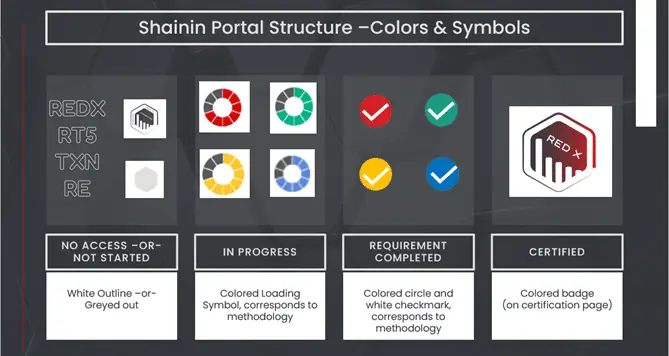
Figure 2 Shainin Portal Colors and Symbols Guide
• Gray: Tasks not started.
• In Progress: Tasks underway, marked with dynamic progress indicators.
• Completed: Fully certified milestones, shown with a clear, colored badge.
This system eliminates confusion, helping users focus on what’s next and providing clarity for coaches working with apprentices and journeymen.
Mobile Optimization
The Shainin Portal is designed to perform seamlessly across devices. Whether you’re at your desk, on a factory floor, or traveling for business, the portal offers the same intuitive experience on desktops, tablets, and smartphones.

Figure 3 Mobile View
Rich Reference Materials

The portal provides easy access to essential tools and resources, including:
• The Pocket Guide: A cornerstone of Shainin’s problem-solving methodology.
• The Reference Manual: A how to guide for all the problem solving and confirmation tools.
• Case Studies: Updated examples to help users understand real-world applications.
• Templates: Modernized project templates that align with the latest standards.
You can even bookmark specific pages within these resources for faster navigation, streamlining your workflow.
Streamlined Project Submission

Submitting and managing projects is a core activity for many Shainin customers, and the Shainin Portal simplifies this process. While the workflow remains familiar, the interface has been refreshed to make navigation more intuitive. Users can track submitted projects and their statuses from a centralized location.
Comprehensive Help and Support
To ensure a smooth experience, the portal includes a robust help section with:
• How-To Videos: Step-by-step guides for common tasks.
• FAQs: Organized by topic, covering everything from technical issues to methodology-specific questions.
• Glossary: Definitions of key terms to ensure clarity and consistency in communication.

Figure 4 Shainin Portal Help Page
A Walkthrough of the Shainin Portal
To fully appreciate the Shainin Portal, let’s take a closer look at the user experience.
The Dashboard
The dashboard serves as your personal hub, displaying everything you need at a glance:
1. Welcome Messages: A personalized greeting tailored to you.
2. Upcoming Events: Training sessions, webinars, and other opportunities relevant to your certifications are prominently displayed.
3. Announcements: Updates about Shainin news, like the Dorian Awards or new resources, appear here to keep you informed.
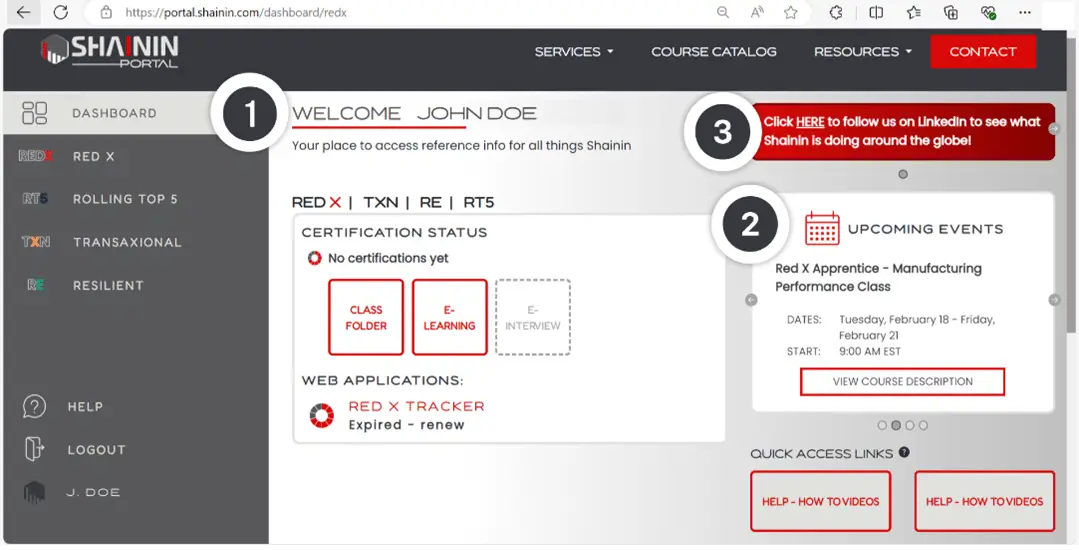
Figure 5 Shainin Portal Dashboard
Certification Progress
The certification section on the dashboard provides a quick snapshot of your progress. Clicking into any certification reveals more detailed information, including completed tasks, deadlines, and any outstanding requirements.
Resources and Templates
From the dashboard, users can easily access essential materials, including:
• The updated Pocket Guide.
• A library of case studies.
• The Reference Manual.
• Modernized templates for projects, designed to meet Shainin’s latest standards.

Figure 6 Reference Materials Menu, RedX
Project Submissions
Clicking into the project submissions section takes you to a refreshed interface where you can:
1. Submit new projects.
2. View your project history.
3. Track the status of existing submissions.
This section mirrors the workflow of the previous platform but with a cleaner, more intuitive design.
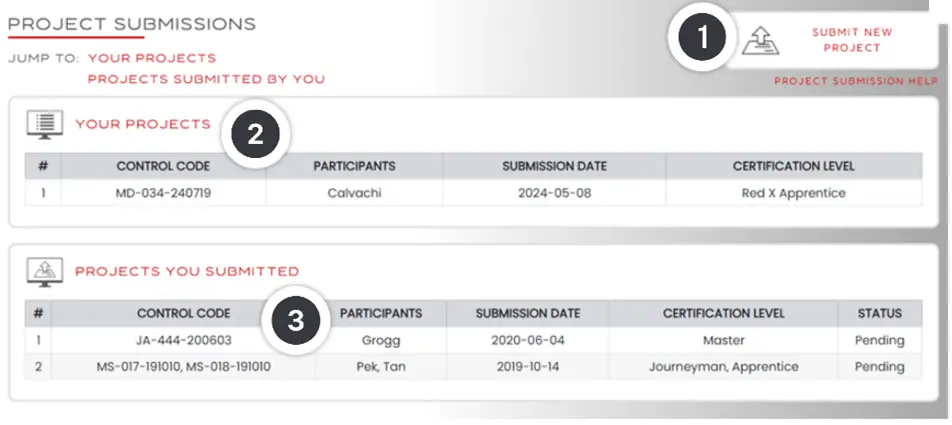
Figure 7 Project Submissions Menu
Customer Feedback on the Shainin Portal
While the Shainin Portal is still relatively new, customers have expressed appreciation for its clarity, organization, and ease of use. Feedback from the initial rollout highlights how features like the color-coded certification tracking and quick access links are helping users save time and stay focused.
Looking Ahead: The Future of the Shainin Portal
The Shainin Portal represents a significant step forward, but it’s just the beginning. We’re committed to continuous improvement and plan to:
• Expand available resources and training options.
• Refine features based on customer feedback.
• Introduce new tools to further enhance usability and collaboration.
Explore the Shainin Portal Today
If you previously had a Collaboration Platform login and you haven’t logged into the Shainin Portal yet, now is the perfect time to explore everything it has to offer. With its intuitive design, enhanced features, and tailored user experience, the portal is your ultimate system for solving complex problems efficiently. (Tip: use the same login for the Shainin Portal that you used for the Collaboration Platform.)
If you are not yet a Shainin customer but want a preview, you can still see the layout by visiting the Shainin Portal homepage. You will see some design features and learn more about our services by clicking through each service category on the left side panel.
Ready to get started? Visit the Shainin Portal now and experience it for yourself.
For questions or support, visit the help section in the portal or contact your Shainin representative.




